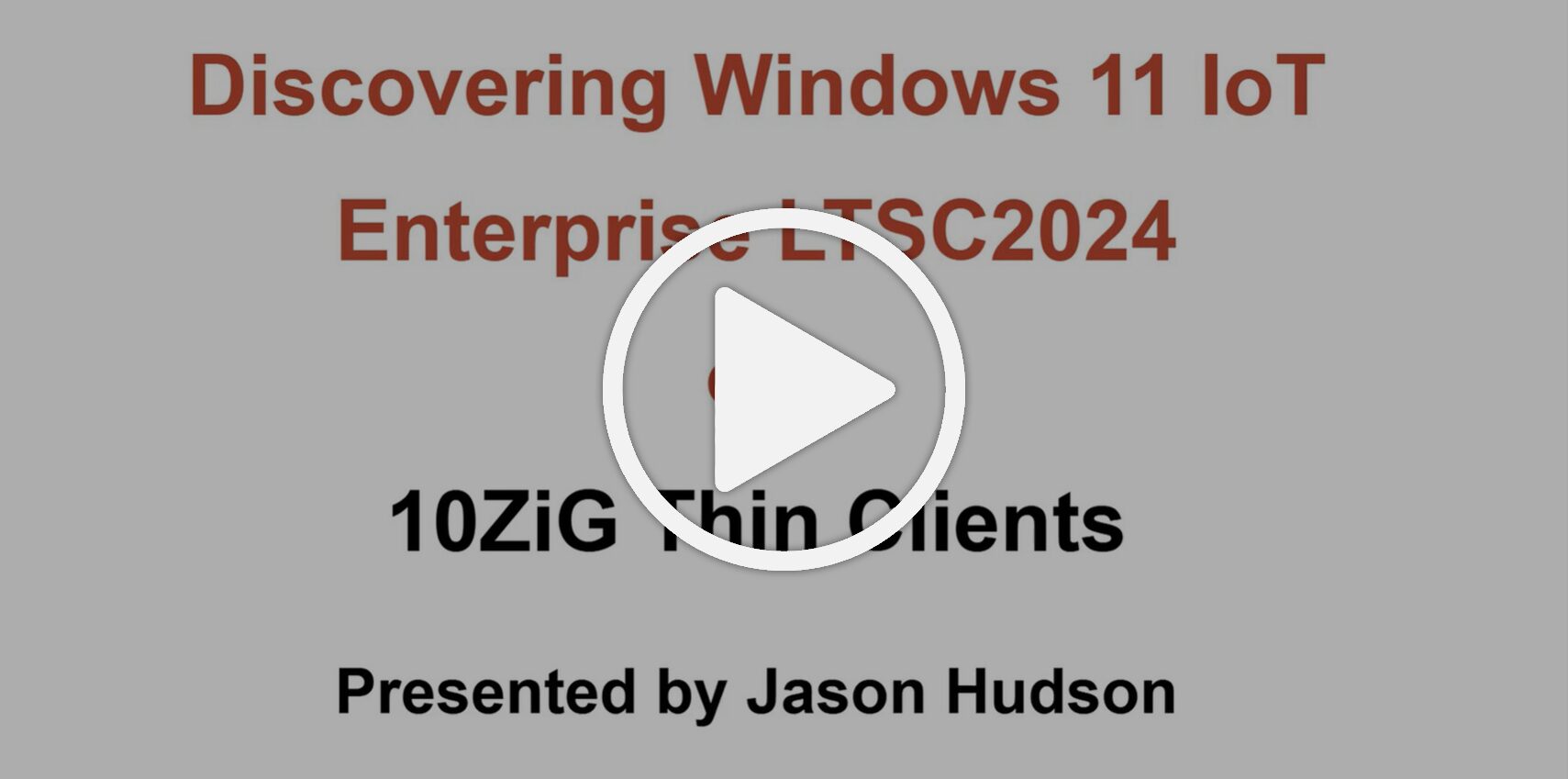With more organizations and IT heads and departments turning Windows 11 1oT Enterprise LTSC 2024, this information video guide was developed in order to walk you through running Windows 11 IoT Enterprise LTSC 2024 with 10ZiG’s latest Windows-based Thin Clients, while focusing on the many Windows features that enhance end user experience and security. These features and more benefits of this Windows OS will also be covered in this ‘how-to’ video guide and educational.
We’ll cover customization and lockdown features provided via 10ZiG’s own UWF Wizard and Quick Start Wizard optimization tools, as well as highlight what these powerful utilities can do for 10ZiG Windows 11 IoT Thin Client endpoints. Additionally, we will outline ways of installing your VDI and favorite Web Browser applications, either locally on the 10ZiG Windows 11 Thin Client, or by using the complimentary enterprise level 10ZiG Manager and Web Console. And then, wrap up by highlighting some of the 10ZiG Manager Web Console management features with showcased examples.
You may be wondering… why Windows 11 IoT LTSC 2024 via 10ZiG Modernized Thin Clients?
- Greatest Flexibility, App Availability, and Feature Parity for DaaS/VDI Solutions
- Ten Years of Long Lifecycle Product Availability and Extended Extra Long Security and Lifecycle Support
- Performance-Based Pricing
- Full Re-Imaging Rights with Full Recovery Media Options
- Additional Customization and Lockdown Features
- Optional Trusted Platform Module (TPM) and Secure Boot
- Enhanced Security with Device Guard & BitLocker
- Compatibility with Legacy Applications
- Reduced Maintenance with Quality/Security-Related Updates only
- Enhanced System Performance for Resource-Constrained Embedded Applications
- Regulatory compliance for Healthcare, Gaming, and Aerospace Industries

You may also be asking yourself… why 10ZiG Windows-Based Modernized Thin Clients running Windows 11 IoT LTSC 2024?
- Diverse selection of traditional desktop form factor models, featuring both Intel and AMD configurations
- Support between two to four monitors with resolutions up to 4K at 60Hz and offer various USB ports located at the front and back
- Compatible with VESA mounting for monitors and include a Kensington lock, with an average power consumption of 10W
- All-in-One (AIO) device equipped with a 24-inch 1080P display and allows for additional monitor expansion
- Features integrated webcam and utilizes Intel-based Thin Client computing, making it suitable for applications such as Teams, Zoom, and Webex
- Particularly beneficial in educational and healthcare environments, providing a neat ergonomic solution for classrooms and training rooms
- Thin Client Mobile Laptop model that includes an optional port replicator, enhancing flexibility for remote or office work by allowing for additional monitor connections and USB port expansion
- Powered by the Intel N100 processor, which supports all currently required codecs, including H.264, H.265, and AV1 decode
- RepurpOS™ repurposing software, available as an interchangeable USB-A/USB-C thumb drive, which can be used to live boot and install RepurpOS on any x86-based hardware
And, we’re here to explain… why 10ZiG for Windows 11 IoT Based Product and Support for DaaS & VDI environments!
- Solely focused Thin & Zero Client vendor, offering both hardware and software under one roof
- Key differentiator between us and our competitors is our Single Vendor Endpoint Strategy
- Firmware & OS offerings are finely tuned to operate on our own hardware on both Linux and Windows IoT versions
- PC Repurposing Software is based on the same Linux platform which runs on our own hardware, but has been expanded to support x86 based PC’s, laptops and 3rd party thin clients
- All managed via 10ZiG Manager™ and Web Console interface, which is our FREE and inclusive management tool
Begin your ‘How-To’ education on 10ZiG Windows 11 IoT Enterprise LTSC 2024 on 10ZiG Modernized Thin Clients Video Guide here with Jason Hudson, 10ZiG Technical Solutions Architect.

- Video Guide Welcome & Intro
- An Overview of Windows 11 IoT Enterprise LTSC2024 Features and Benefits at a Glance
- Introduction of 10ZiG Technology
- Customizing your Endpoints with the 10ZiG Quick Start Wizard
- Customizing your Endpoints with the 10ZiG UWF Wizard
- Connecting Windows 11 IoT devices to 10ZiG Manager Server
- Managing your Endpoints using the 10ZiG Manager Web Console
- Summary
For more 10ZiG How-to Videos with Jason Hudson, please click here and subscribe to our YouTube Channel!