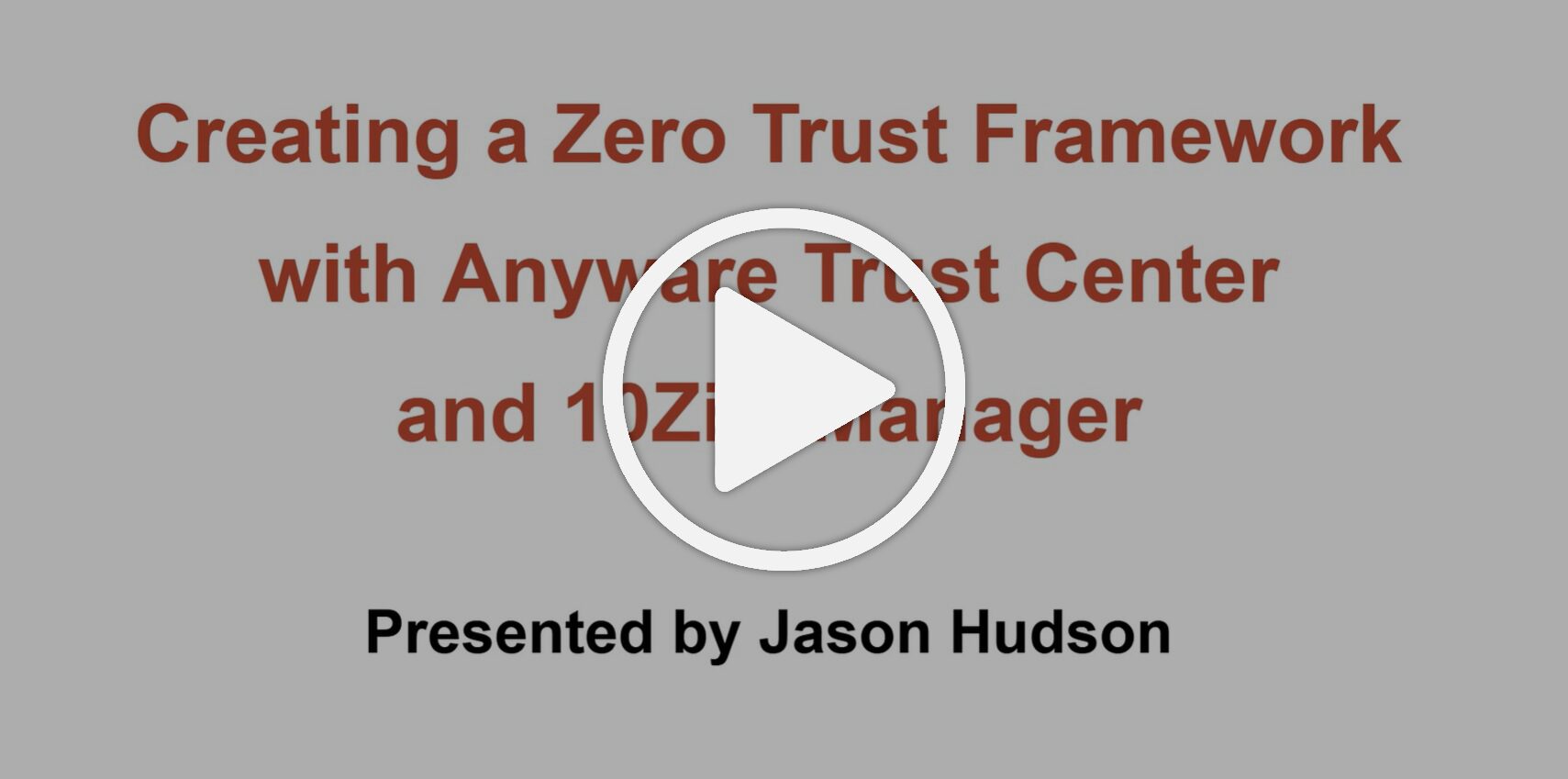Connect with Zero Trust Framework via Anyware Trust Center & 10ZiG
In this video, we’ll be showing you how to create a Zero Trust Framework with HP Anyware Trust Center, the 10ZiG Manager™, and the 10ZiG Trust Center Connector… allowing you to connect and manage your 10ZiG Trusted Zero Clients. Using the Anyware Trust Center, Administrators can register Trusted Zero Clients, manage their capabilities and features, enable and disable connections, and monitor access behavior. The Trust Center is the security and policy engine for the Trusted Zero Client and since it doesn’t have a Graphical User Interface, an Endpoint Manager is used in conjunction with the Trust Center, which in this case, is going to be the 10ZiG Manager. The demonstration will also show you how to download and install a Rocky Linux Server on a Virtual Machine as the OS platform for the HP Anyware Trust Center. We’ll also show you how to Install 10ZiG Manager and its Trust Center Connector on a separate VM, and then register the 10ZiG V2200 Trusted Zero Client, to complete the Zero Trust Framework.
Connect with Simplified 10ZiG Zero Client Endpoint Management Software
The 10ZiG Manager™ is a fully free, easy-to-use endpoint management software suite provided to customers using Zero Client endpoints running on a 10ZiG OS in a virtual or physical desktop infrastructure environments – from x86 devices to laptops, tablets or old, outdated Dell or HP endpoints, among others. The 10ZiG Manager™ provides IT Admins the choice of managing endpoints via traditional LAN/ WAN or the Cloud – using either our Desktop Console or our Web Console. Both platforms come with a variety of features that make managing large volumes of endpoints a breeze, regardless of your location. Simplified, intuitive, with no fees or subscriptions, the 10ZiG Manager™.
Connect with 10ZiG V2200 Trusted Zero Client Secure, Managed Hardware
The V2200 Trusted Zero Client Series is part of the V2000 Trusted Zero Client lineup by 10ZiG with HP PCoIP® Ultra performance with support for dual display. The TAA Compliant V2200 Series provides an ‘ultra’ secure, yet powerful and easy-to-manage endpoint that eliminates the chance of viruses with extensive security and authentication features. With 8GB of DDR4 RAM and supportive of 2 x DisplayPort, 5 x external USB, headphone, microphone, and internal speaker, the V2200 Series delivers a winning user experience. Options include Fiber, Wireless, Smart Card, and Vesa Mount. Each Trusted Zero Client comes with a year of the HP Anyware Trust Center Subscription. The Anyware Trust Center Subscription enables enhanced Anyware Trust Center features, allows Trusted Zero Client firmware to be updated, and includes support from HP. Trusted Zero Clients have the ability to connect to HP Anyware, Amazon Workspaces, and Omnissa Horizon platforms. Trusted Zero Clients can also be managed by the FREE 10ZiG Manager™ with unlimited licenses.
Begin your ‘How-To’ education on ‘Creating a Zero Trust Framework with HP Anyware Trust Center and 10ZiG Manager’ Video Guide here with Jason Hudson, 10ZiG Technical Solutions Architect.

- Video Guide Welcome & Intro
- Infrastructure Elements
- Creating DNS Subdomain and “A” Records
- Downloading and Installing the Rocky Linux Server
- Downloading and Installing the Anyware Trust Center
- Installing 10ZiG Manager
- One 10ZiG Manager with Several Trust Centers
- Summary
For more 10ZiG How-to Videos with Jason Hudson, please click here and subscribe to our YouTube Channel!